True Parallelism vs Python
Introduction
Goals
The purpose of this text is to find answers to the following questions (yes, these questions are not about the same thing…):
- is parallelism possible in python?
- is true parallelism possible in python?
- is true parallelism possible in python for cpu bound tasks?
At the same time we will get acquainted with GIL and understand why it is so important. We will also learn why it may be useful to avoid it. And of course, we’ll learn how to do it (since it’s important). At the end, I will talk a bit about funny features of synchronization primitives in Python (I came across them while studying the topic, then I have to share them with someone).
True Parallelism
Let’s begin by defining what real parallelism is. I will take it to mean the possibility of executing several program instructions at once at a particular moment of time. This can be done, for example, when there are several processor cores.
More detailed: in the end, any program is represented as a set of some machine operations, and, obviously, someone has to execute them (it can be a TPU / GPU; but in our case it will be a CPU device, aka processor). In modern systems, a CPU has several cores at once. And I will call true parallelism the case when we achieve a gain in the speed of program execution due to their use.
Non-true Parallelism
One might ask, then what is non-true parallelism? For example, if we execute 2 programs on one processor core and switch between them so quickly that the user does not notice anything, it can be called parallelism - from the user’s point of view 2 programs work simultaneously. But in reality there is only one program running at each moment of time and such parallelism is not true. It. is. an. illusion. But it can be useful. And yet it’s completely inappropriate for a scenario where we need to speed up a single heavy task (unfortunately, this case isn’t rare).
Threads vs Process
The two main classes of tasks are cpu and io (input/output) bound tasks. The first class requires CPU work most of the time, while in the second type of tasks waiting for some third-party services (drive, database, etc.) to respond plays a significant role.
There is a fundamental difference between io and cpu bound tasks: io bound tasks can be easily and efficiently parallelized if you pause execution of one code branch at the moment of waiting for the response of some third-party service and switch to another. In case of a cpu bound task this trick will not work - if we give the processor core to someone else, the progress of our execution will not move anywhere and we will increase the total running time.
Let’s make sure I’m not making anything up.
Example 1 - io bound task
As an io bound task, we will use a function that just sleeps simulates waiting for an external service to respond.
def io_task() -> 'None':
for i in range(N_ITER):
time.sleep(0.00000001)
results (thread):
100%|██████████| 24/24 [01:09<00:00, 2.89s/it]
[# threads = 1, # tasks = 24, workload = io]
Total time 69.4541 s
------------------------------------------------------------
100%|██████████| 24/24 [00:45<00:00, 1.89s/it]
[# threads = 2, # tasks = 24, workload = io]
Total time 45.4068 s
------------------------------------------------------------
results (process):
100%|██████████| 24/24 [01:09<00:00, 2.90s/it]
[# processes = 1, workload = io]
Total time 69.5136 s
------------------------------------------------------------
100%|██████████| 24/24 [00:48<00:00, 2.01s/it]
[# processes = 2, workload = io]
Total time 48.2397 s
------------------------------------------------------------
Conclusion: io bound tasks can be accelerated in python by both threads and processes
Example 2 – cpu bound task
Here we will use another function, which loads the processor with useless additions of numbers
def cpu_task() -> 'int':
res: 'int' = 0
for i in range(N_ITER):
if not i % 2023:
res += i
return res
results (thread):
100%|██████████| 24/24 [00:00<00:00, 87.65it/s]
[# threads = 1, # tasks = 24, workload = cpu]
Total time 0.6310 s
------------------------------------------------------------
100%|██████████| 24/24 [00:00<00:00, 139.97it/s]
[# threads = 2, # tasks = 24, workload = cpu]
Total time 0.6166 s
------------------------------------------------------------
results (process):
100%|██████████| 24/24 [00:00<00:00, 35.09it/s]
[# processes = 1, workload = cpu]
Total time 0.7013 s
------------------------------------------------------------
100%|██████████| 24/24 [00:00<00:00, 68.16it/s]
[# processes = 2, workload = cpu]
Total time 0.3638 s
------------------------------------------------------------
Conclusions:
But cpu bound tasks are not accelerated by creating additional threads (at least in python). So I didn’t lie to you.
Results
Ok, we get it. There are some problems with threads in Python. Then just use processes and be happy. But wait… Let’s see in real time how much memory is used to support a python process:
def print_mem():
total_memory = 0
for proc in psutil.process_iter(['pid', 'name', 'memory_info']):
if 'Python' in proc.info['name']:
total_memory += proc.info['memory_info'].rss
print(f"Total Python's memory: {total_memory / 1024 / 1024} MB")
Total Python's memory: 61.703125 MB
That’s on the order of 20mB per process (I had 3 process when i called it)! That’s a lot, to put it mildly. Maybe it will be possible to make cpu bound task friends with threads?
Threads & cpu bound task
To really realize what is the reason for such interaction of threads and cpu bound tasks in python, we should dive into the process of python code execution in more detail. It will not be easy. It will be difficult. It will be uninteresting. But we will do it. Then it will become obvious what is the bottleneck in the entire system. And to get around that limitation, we’ll resort to a secret technique…
Pythons code execution
The process of code execution in Python can be broken down into several main steps:
1. In first, we just write the code, for example, in the file.py file:
print('The real science')
2. Secondly, this code is compiled into some intermediate representation (byte code), which is something between source code and assembly language; in our case we will get a file file.pyc with the following contents:
0 LOAD_GLOBAL 0 (print)
2 LOAD_CONST 1 ('The real science.')
4 CALL_FUNCTION 1
6 POP_TOP
8 LOAD_CONST 0 (None)
10 RETURN_VALUE
3. After that, Python Virtual Machine is started, which, reading instructions from the .pyc file, generates hardware-specific machine code:
11101011101101010110
Now we can see that to correctly translate instructions from byte code to machine code, we need a separate program – interpreter. And for each process, this interpreter is unique. Therefore, at no point in time can multiple python threads execute instructions on the processor - each of those instructions needs the help of the interpreter, which is one. Moreover, each thread acquires a special Global Interpreter Lock to, for example, simplify memory management: if we know that only one thread is running at any given moment, it is easy to keep track of the reference count of all objects, and as a consequence - it’s very easy for us to understand which objects can be removed.
Avoiding GIL via Cython
Good. Now we can see that the root of the problem is the need to interpret byte code. What if we somehow write code that can be turned into machine code without the need for interpretation? For example, C++ code does not require this extra step. Indeed, we can use a special Cython tool that allows us to write code using C-like syntax that can be executed bypassing the interpreter.
What do we end up with? If we have the ability to write code that won’t lock the interpreter (e.g. using Cython), then already multiple python threads can be executed on different cores at the same time! And this is exactly what we wanted. Let’s try to do all this.
/* I did it all honestly and posted the notebook here. The visualization of the result is roughly as follows: */
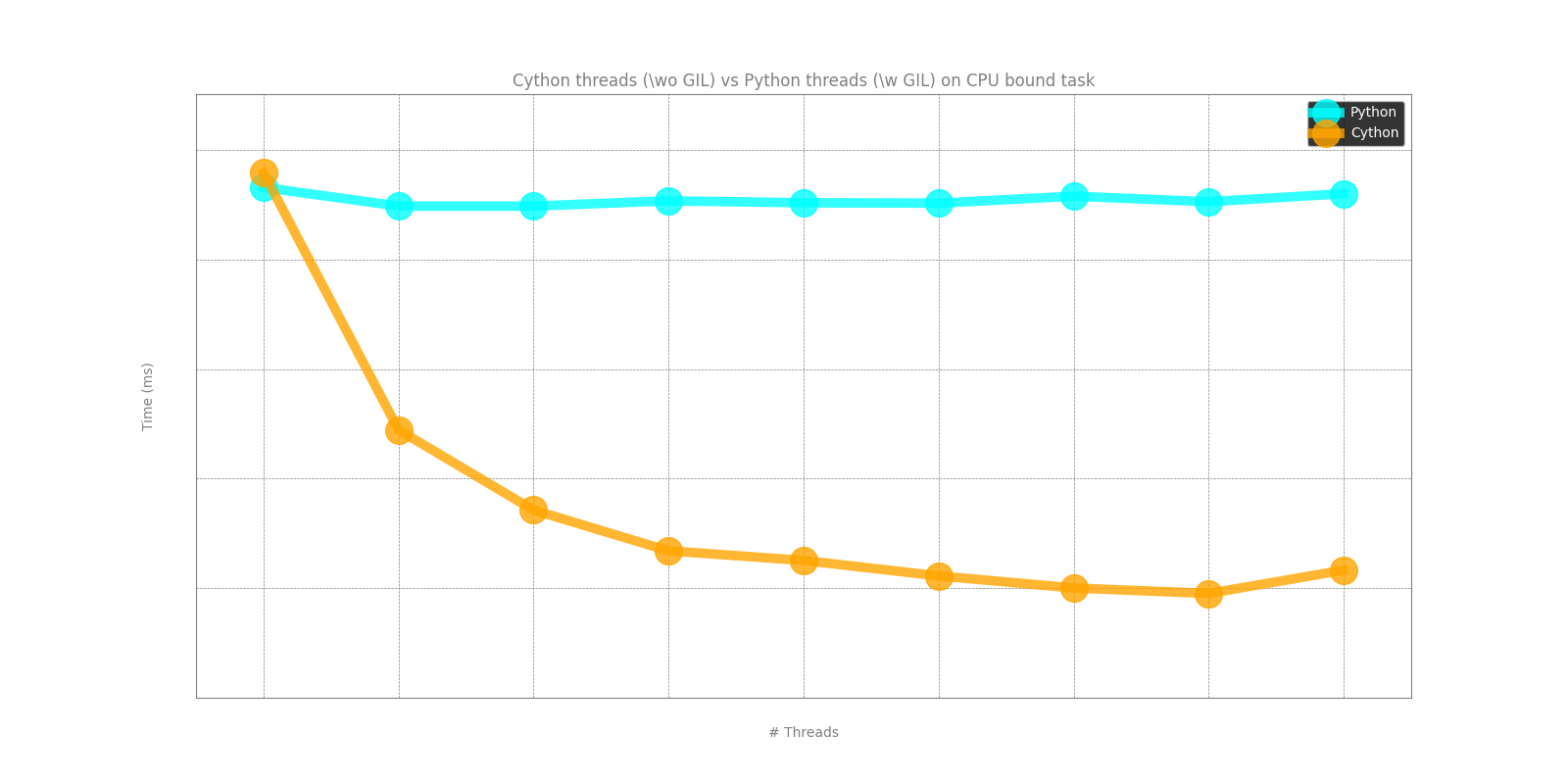
by using Cython.
Remark
This repository contains code that reproduces all the previously mentioned points. Also there you can see some bugs features of the implementation of locks and semaphores in python, with which you can a) steal money and b) break the synchronization primitives. Good luck!
Used resources: